
The Epson 8500 VS 8550 are two remarkable breakthroughs. They can hold up to six ink tanks. Their features are the same. But, there are small differences in size, weight, paper trays, and print fields. Even though during our printing adventure, they have both been our greatest friends. Let’s now compare the Epson 8500 and 8550.
How Many Differences Between ET-8550 vs ET-8500?
The ET-8550 and ET-8500 differ in one main way. The ET-8550 can print borderless images up to 13 x 19 inches. The ET-8500 can only print borderless images up to 8.5 x 14 inches. Aside from the variations in their printing fields, they also differ in cost and size. The ET-8550 is pricier only for printing on large papers and photos. They must be larger than tabloid size.
Epson ET 8500 VS Epson ET 8550 Specs
| Specs | Epson ET 8500 | Epson ET 8550 |
| Functionalities | All In One (Print, Copy, Scan) | All In One (Print, Copy, Scan) |
| Ink Tank Capacity | 6x built-in ink tanks | 6x built-in ink tanks |
| Printing Resolution | 5760 x 1440 dpi | 5760 x 1440 dpi |
| Scanning Resolution | 1200 x 4800 dpi | 1200 x 4800 dpi |
| Copy Resolution | 600 x 600 dpi | 600 x 600 dpi |
| Borderless Printing | Yes | Yes |
| Borderless Print Size | 8.4” x 11” | 13” x 19” |
| Maximum Print Size | 8.4” x 14” | 13” x 19” |
| Print Speed | 16ppm mono, 12ppm color | 16ppm mono, 12ppm color |
| Copy Speed | 15cpm mono, 8cpm color | 15cpm mono, 8cpm color |
| Paper Handling | 2 Input trays, 1output trays | 2 Input trays, 1output trays |
| Speed Media Support | Envelops and CDs | Envelops and CDs |
| Sheet Capacity | 120 input trays, 50 output | 120 input trays, 50 output |
| Connectivity | Ethernet, USB, Wi-Fi, Wi-Fi Direct | Ethernet, USB, Wi-Fi, Wi-Fi Direct |
| Cost Per Page | 0.3 cents mono, 0.9 cents color | 0.3 cents mono, 0.9 cents color |
| Item Weight | 24.7 pounds | 32.1 pounds |
How Many Things In The Box?
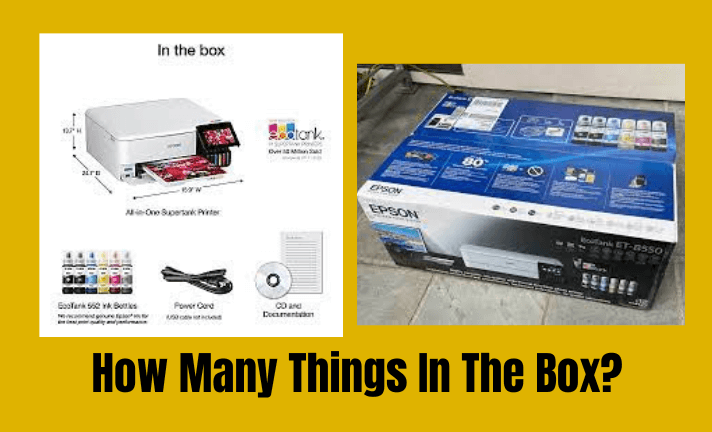
The kits contain the Epson ET-8500 and 8550 printers. They had six original colored Epson ink bottles (numbered 552). Each ink bottle was 70 milliliters and came in CMYK, gray, and photo black. The kits also had a setup guide. It had a CD ROM with software installation instructions.
How Would The First Expression Of Printers?
The ET-8500 only weighs 11.2 kg when assembled. So, at first look, it appears to be a small box that fits on a desk without taking up much room. Additionally, the dimensions seemed appropriate, resembling a square printer. But, the ET-8550 was a rectangle-shaped printer. This was because of its wide format printing capabilities. It also didn’t take up much desk space, although, at 14.5 kg, it weighs a little bit more than the ET-8500. They both felt sturdy even though their bodies were made of the same plastic material.
How To Setup And Ink Refilling
With both printers, the ink bottles in the package featured Ecofit technology. When printing the images, we could see the ink levels. The levels were visible on the ink tanks. The process of refilling the ink with the bottles was clean. Both printers were easy to set up. Yet, the printhead alignment took extra time and many checks. But, after this was completed, the printers produced faultless prints.
How Many Numbers Of Trays And Functions (Paper Handling)
Both lack the auto document feeder and have the same paper capacity. But, their main goal is to print excellent images with fine details, not to boost productivity. The Epson ET-8550 and 8500 share a total of three paper trays: two input trays and one output tray. T
he first input tray holds 100 sheets. The second tray is inside the first tray. It is for special photo papers and holds 20 pages. Models have an output tray that holds fifty sheets. The only real difference is that the ET-8550 cannot print super tabloid photos. This puts the ET-8500 behind the ET-8550 in super tabloid printing via the back tray. Semi-photo fanatics can print from small photos to huge prints with these paper trays. They will save money on ink.
Media Types Support
The printers can print on many media sizes. This includes CDs and DVDs. It also includes envelopes, photo paper, and art paper. It has posterboard and cardstock too. The cardstock is up to 90gsm. It also includes thick paper (up to 1.3mm). It also includes vellum. , ET-8550 and 8500 can both manage all these different types of papers with ease.
Borderless Printing Of Printers
The Epson ET-8550 allows you to print 13″ x 19″ borderless prints. It also handles size variations, so you’ll get larger and wider prints. Yet, ET-8500 is limited to supporting borderless prints of 8.5″ by 11″. The ET-8550 will be your best friend if you print detailed tabloid posters. Additionally, this printer can print t-shirts in any size. Yet, the ET-8500 is the best for small photo sublimation. It’s for mugs, tumblers, and phone covers.
What Is The Resolution?
The two printers are comparable to one another and have the same 5760 x 1440 dpi greatest resolution. They differ from other ET printers. For example, the ET-15000 can also print super tabloids. At 600 x 600, the copy resolution is also remarkable. They can print intricate, striking designs because of their remarkable resolution. Study up on Epson 8550 vs. 15000.
How Much Print Quality Of Printers?
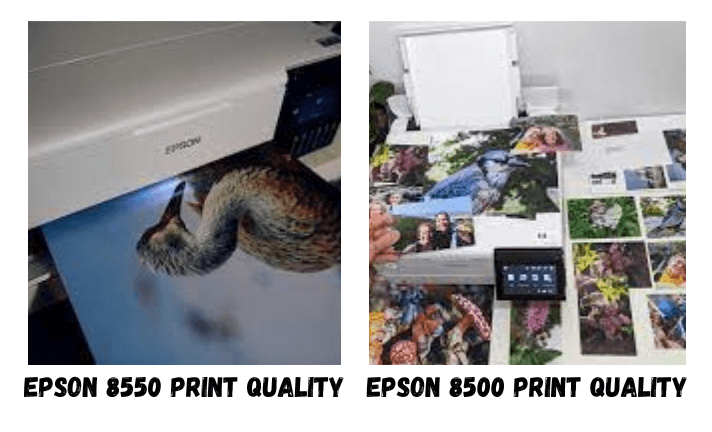
They are both one step ahead if you are someone who prints images for art. Both the ET-8550 and the 8500 support the same resolution. They had the same print quality with no differences. These printers work best for printing vibrant images. Don’t use them to print office documents. since they lack an automatic document feeder to improve workflow. More color range and crispness are provided by the two extra ink colors, gray and black.
Page Yield Of Printers
Each package contained six colored ink bottles. They were advertised as high-yield. Also, the printers have Ecotank technology. It removes the need to refill pricey cartridges. This cut our ink costs. But, you might not get the best page yield if you only print images. Yet, both printers are still much better than pricey ink cartridges. The cost per print was low, and the ink expenditures were cut by 80%. When printing images, one key aspect was the page yield. It was for both color and monochrome inks.
They are a great option for home-based businesses. They are also good for small photo printing companies. This is because they have a high page yield. Even though they both offered the same page yields and cost per print.
How Much Of Print Speed?
The ET-8550 and 8500 produced prints at speeds that were comparable. The page printing speed for black and white was 16 ppm, while color printing was 12 ppm. Besides, it could change according to the kind and size of paper.
Connectivity Of Printers
The ET-8500 and 8550 had great connectivity. They had WiFi, USB, wifi direct, and direct printing. You could use an SD card reader, like other multipurpose printers. You may use a PC or laptop running Windows or Mac. Epson’s smart software, Mopria, or Apple AirPrint lets you connect your mobile devices. You can use them to print your images. This works no matter the platform.
How To Do Two-Sided Printing?
Two-sided papers can be printed on photo printers. No manual flipping is needed. Yet, both must be manual paper feeding.
Check More: How Many Specifications Of Epson 2800?
How Much Quality Of Printers Scanner?
The Epson ET-8500 and 8550 both have flatbed scanners. They can scan high-quality photos at 1200 x 4800 dpi. This is thanks to the scanners’ high resolution.
Which one is better than the other?
The ET-8550 is the best for making large images with decent quality. It has lower prices. It’s best if you want to print tabloid-style photos for posters and other wide formats. It has borderless printing to preserve them for decades. , the ET-8500 is a good choice if all you want to print is 8.5″ x 14″ or smaller media. Except for printing field size, you’ll get comparable printing features and performance.
How To Use Them For Sublimation
The good news is that the ET-8550 and ET-8500 both include piezo printheads. This lets them be used for sublimation. Additionally, appropriate sublimation inks are accessible. We have used this printing for sublimating t-shirts and mugs throughout our voyage. Yet, they can be transformed into sublimation if they are brand-new. The sublimation ink is not the same as the ink included with the ET-8500 and 8550. You won’t be able to convert them once you’ve filled the tanks with ink. Go over Epson 2800 vs. 2803 in more detail.
The easiest way to use them for sublimation is to buy the right ink. For example, Hiipoo 6-color, LNKCOS, L&C, or Cosmos. Put ink in the brand-new printers and get sublimating clothes immediately.
For More Information:
- Epson Ecotank ET-2800 Vs ET-2803 | All Specs, Sublimation
- Epson 522 ink compatibility chart
- Best Epson Ink For Sublimation
Visit Our Site: printerguidepro.com
Conclusion
Both of these models are excellent printers with all-in-one capabilities and sharp output. , the two ET models’ printing sizes differ from one another. In conclusion, the ET-8550 is unique. It can print borderless tabloid-sized photos using the back paper tray. The ET-8500 is a very good printer. It has all the other features of the ET-8550, except for super tabloid printing.
Check More: Epson Ecotank ET-2800 Vs ET-2803 | All Specs, Sublimation

