Do you mirror sublimation images? Yes, we do mirror sublimation images. Sublimation is a heat transfer process. Sublimation involves flipping the image. The result of reflecting the image will also be the inverted image of the mirror. If the sublimation images are not mirrored, the heat-transferred output will be the opposite of what was intended.
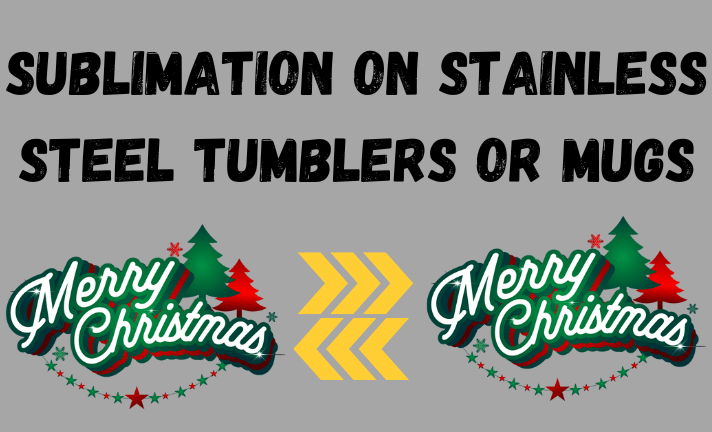
If you’re familiar with sublimation, you should know sublimation images are heat transferred into the substrates. In contrast, adhesive vinyl is applied onto the surface of a substrate.
Do You Mirror Sublimation Images
We do mirror sublimation images. There are several ways to create mirror images. One way is using a sublimation printer with various image printing settings. You can also choose the mirror-inverted option in the printing settings. Second, the printer displays the print dialogue settings and allows you to designate the design as mirror-inverted when you instruct it to print.
Aside from that, creating mirror images with design software is also a useful choice. When you’re designing the images in Photoshop or Canva then you can hit the flip horizontal option. For a Christmas gathering, I created some gift tags that will print on leather keychains, just like in the picture.
I’ve used Canva Pro to design the images. Yet, if you’re familiar with Photoshop, which is more convenient and versatile, you should use it. command it under the edit section.
So you should keep this in mind. Other than that, mirror the images for ceramics, apparel, leather, wood, and metal. Also, mirror the images for all other substrates on which you heat to transfer the image. Keep in mind when using a substrate that heat transfers from the backside, like acrylic and glass. The flipping option isn’t needed.
After the heat transfer, the original photos can be viewed by selecting the mirror option. Additionally, there are several designs that we sublimate using. For example, if you’re design has some text and personalized images then you need to flip them.
If your designs look like mirror-inverted rainbows and mountains, don’t mirror your images.
How To Set Epson Printer To Mirror Image
1. Before anything else, your laptop or PC must be connected to your Epson printer.
2. Go to the device and printers.
3. Choose the printer that is linked to your computer. To access the printing preferences, right-click on the printer that you have selected.
4. By selecting the printing preference, you will be able to access it. Now go to the “more options” or the “page layout” in the upper left corner of your PC. Check the mirror-image option. You’re done!
Another simple method is to command the printer from your PC to print the image. Then, the print dialogue will appear. Go to the printing to verify the mirror image. and you can now proceed! You will receive a mirror-printed image.
Do You Mirror Image For Sublimation Tumbler
As I described, if you print texts and personalized photos on your mugs and tumblers, ensure the images are mirror-inverted. This is because hard substrates perform to polyester. The polymer coat is injected with the ink.
When you flip the image, the actual image will be visible after the heat transfer process. This happens on the tumblers and mugs. You can use a mug sublimation printer to see how to sublimate a cup.
Regarding Cricut Infusible Ink Sheets, do you mirror the image?
As Cricut infusible ink sheets work to sublimation printing. But they must have a cutting and weeding process, unlike sublimation. But they must also have the mirror option checked. Before you load the sheets into the Cricut, otherwise you’ll get reversed images.
This method does not require the use of Canva or any Photoshop apps. The built-in software of Cricut Design Space lets you customize the image. You can then cut it according to your needs. It also allows you to check the mirror option before cutting the pattern.
Do You Mirror Sublimation Vinyl?
Sublimation on vinyl or iron on HTV will also need the image mirrored before cutting. This is unlike adhesive vinyl. Sublimation on vinyl also performs to Cricut infusible ink sheets. It will infuse into substrates like ceramics. Yet hard substrates will have a polymer coat that will keep the ink.
Conclusion
So you should flip the images otherwise you’ll get the reverse of the image after heat transfer. Even if you’re a novice to printing and crafting you can apply the mirror option using different ways. Once you enable the option from the printer settings, you won’t need to flip the image in the designing software. Make sure to check the option in only one place: either the design software or the printing settings.
Read More: How to Do Sublimation on Black Shirt | Dark Fabric

