To achieve vibrant results with sublimation printing, high-quality image design is important. But, there is plenty of paid or free software to use with sublimation printing. But which is the best software for sublimation printing?
It should be easy to use. It should provide versatility in designing and mirroring beautiful images.
You will also learn about Sawgrass and Cricut software. So let’s start the guide on paid and free software for sublimation printing.
Top Software For Sublimation Printing.
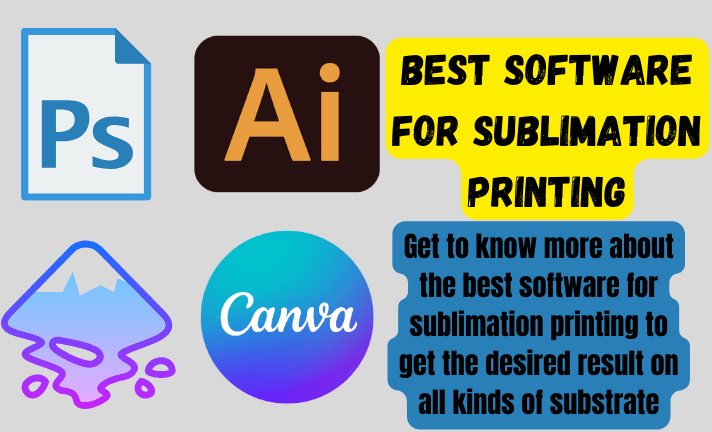
Adobe Photoshop is a top-notch software for designing sublimation images. It is paid, but compatible with Windows and Mac. The best free software to use with sublimation is Inkscape.
It is recommended for those who don’t want to pay a lot for Adobe Photoshop. But, you need to keep in mind the limitations of the free resources.
Why Choose An Innovative Software
Getting precise designs for sublimation is crucial. The software allows you to redesign downloaded images or produce new ones. It uses high-quality software. Using a graphics application, you can create images using both raster and vector choices.
Need to to decide whether you want to use a raster or vector editing tool. To get professional-level images, you need to understand the difference between raster and vector graphics programs. To create super clear images, you should also understand the difference.
A raster is a tool for producing art with tiny pixels. It is best used with an Epson Sublimation Printer. Because millions of ink dots are produced when some of them similarly print the images.
But, vector graphics skip creating images in small pixels. Equations are used to set an image’s form and angle. , the best graphics tool is raster which allows you to create images and deeper. Besides, if your printing is based on lettering then the vector is a viable option.
1. Adobe Photoshop

Adobe Photoshop is my favorite program. It stands out at the first position on our list because it is a raster-based software. It allows you to create colored images with great detail. Beautiful artwork can be created with Adobe Photoshop for sublimation printing.
Besides designing, you can create your designs. You can also change the downloaded images. The ultimate tool of choice for designers and craftspeople is Adobe Photoshop. They can use it to download hundreds of PS add-ons. Even though a beginner can also use Adobe PS.
Sublimation On Cotton Without Spray
2. Adobe Illustrator

Adobe Illustrator has the second position on the list because it is based on vector software. Adobe Illustrator is best for commercial-level designers. It has extensive features that are worth using.
Many professional-level designers prefer to use Adobe Illustrator. It makes use of font, color, and form management.
If you’re a beginner, I would suggest using Canva. For Adobe products, the monthly subscription cost is akin to skinning someone alive. But it’s perfect to produce jazzy images for mugs and t-shirts.
3. Canva

Canva Pro is my favorite tool for sublimation printing and other graphic content. For beginners looking to create stunning photos, Canva Pro is an affordable choice. Canva Pro also gives you thousands of free templates for printing and other purposes.
You can construct imaginative patterns or text-based artwork for sublimation printing. In addition, Canva will provide you with free access to its premium features if you’re a student.
You need to verify your documents with them and ta-da you will get the Canva Pro for a lifetime free. I also use Canva Pro for most of my sublimation projects
4. Sawgrass Creative Studio
Should you possess a Sawgrass sublimation printer, there’s no need to search for external software. Sawgrass has released Creative Studio, a specialist design program. It allows users to customize hundreds of templates and compile downloaded images.
It also allows the creation of custom fonts. This is especially useful for sublimation printing with detailed graphics.
If you purchase the Sawgrass sublimation printer, you will receive free access to the Creative Studio. This is a unique way to design online sublimation software. Sublimation printers don’t have it.
You can use both operating systems including Windows and Mac. The tool is designed for sublimation printing. It comes with a dedicated sublimation printer.
5. Cricut Design Space
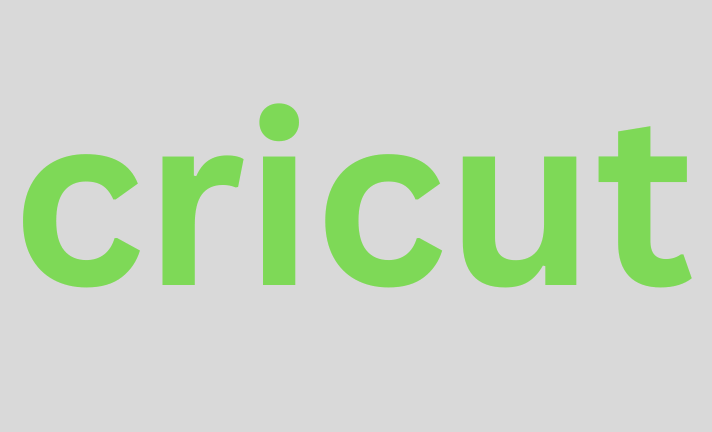
If you’re going to start sublimation printing, you will need the Cricut cutter to use often. If yes, use Cricut’s designing software, called Cricut Design Space. It is a great idea to use for sublimation. In addition, you can use Cricut to link your sublimation printer.
This allows you to use the Print-then-cut feature. It is very handy for sublimating dark-colored garments.
I frequently use the Epson ET-3760 with Cricut Design Space. It can be used to cut patterns and stickers.
6. Inkscape
Inkscape is a free software to design sublimation images. For individuals who cannot afford Adobe Illustrator, it is available for free. It comes with versatile features for redesigning. It includes raster images, free addons, and many more.
It is a vector design tool-based piece of free freeware. You should know a bit about the equations and shapes. Play with typography to get a grip on Inkscape. I’ve used Inkspace to do sublimation on glass.
7. CorelDraw
CoralDraw is a less expensive alternative to Adobe Photoshop and AI. The features in CorelDraw are nearly identical to those in PS and AI. It is also a great tool for design that offers pre-made templates and a design interface.
Although it may not have the great features that Photoshop does, it still provides value. It creates fonts and creative images.
8. Gimp
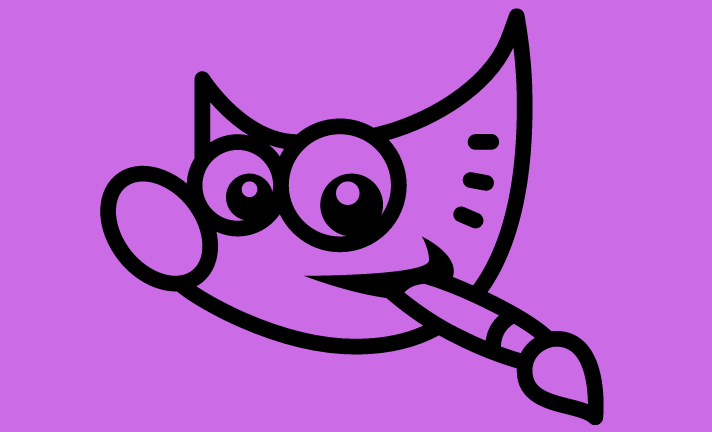
CoralDraw is a less expensive alternative to Adobe Photoshop and AI. The features in CorelDraw are nearly identical to those in PS and AI. It is also a great tool for design that offers pre-made templates and a design interface.
It might not have as many features as Photoshop. Nevertheless, it adds value by producing imaginative graphics and typography.
Sublimation Software For Mac
When using online software, Mac users may frequently experience problems with device compatibility. Many crafters prefer software with Mac. Although I’ve got the best ones to use with Mac.
1. Affinity
Affinity is a highly recommended professional graphics application among Mac users. Mac artisans were fond of using the iPad and MacBook for sublimation work. Although it’s a commercial program, it can have capabilities that are comparable to Photoshop’s.
Additionally, it offers a one-time cost that is reasonable yet worthwhile to purchase, it also has a resemblance with Adobe AI because it also offers to design images in vector graphics.
2. Procreate
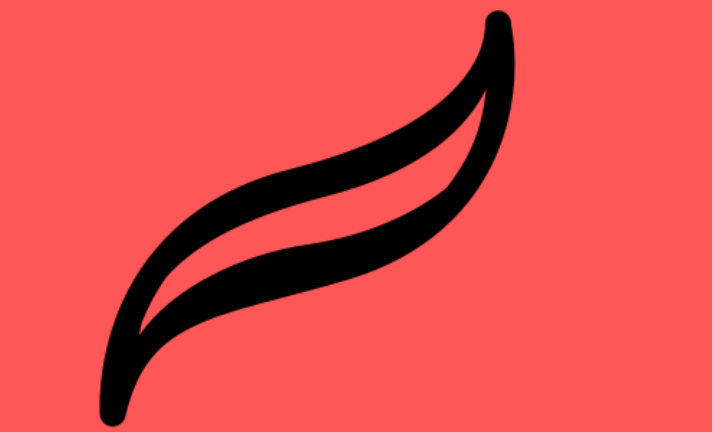
Procreate, designed by Savage Interactive, is the best app for creating art. It is especially for IOS users. Procreate is a raster designing tool based on pixelation. You can also do digital painting work with Procreate. Best Sublimation Software For Beginners
When I first started, I always wanted to offer lower prices. Besides all the premium software like PS and AI. I was obsessed with the Canva Pro when I unlocked its premium features. If you apply as a student, you can also try Canva Pro, which is free to use.
If you have decided to start a sublimation business for printing apparel and customized gift tags, using high-end software would be beneficial. It will help get your business on the right track. You should also use the best sublimation printer for beginners.
Best App for Sublimation Printing
Versatile graphic apps are trending in the printing and crafting industry. They are also versatile. Many of the above designing software offer the version in the apps. This way, you can design the images from your mobile device. Canva, PS, AI, and Procreate can all be installed.
However, utilizing the desktop’s graphics feels more comfortable. You may drag and drop the images on a large screen.
Free Sublimation Design Software For Epson
I have often worked with Epson sublimation printers. I often use Inkscape, my all-time favorite software, to play with the downloaded images. In case you possess the pro edition, Canva may also be a good choice.
Currently, I’m using it to design various images from beginner to professional level.
FAQS
What software do you use for sublimation printing?
Like Adobe Illustrator, CorelDRAW is vector-based design software used for sublimation printing. But, with a simple user interface, beginners find it easy to navigate through the software.
Where can I create a sublimation design for free?
A fast Google search will yield a ton of results if you’re looking for more. We love finding free sublimation files at Creative Fabrica and Design Bundles. Creative Fabrica offers a wide variety of high-quality designs. They can be downloaded and used for both personal and commercial projects.
What is the best app to use for sublimation?
Paid Sublimation Software Apps
1. Canva. Canva is the most popular web sublimation tool. …
2. Adobe Creative Cloud. If you are in the sublimation design and printing business, you must have Adobe Creative Cloud. …
3. CorelDRAW…
4. Affinity Designer. …
5. Pixlr. …
6. Procreate. …
7. Sketch. …
8. Cricut Project Space.
Can you use Canva for sublimation?
Making a sublimation design in Canva is a simple process. It involves choosing an image and sizing it to fit the printing part. Then, print it onto sublimation paper. Canva offers a wide range of design patterns, graphics, and fonts. T
hey can be used to create original designs for you.
Do I need software for sublimation printing?
Design is one of the most critical features of sublimation printing. To make sure that you get it right, you need to use the best sublimation design software for your wants.
Is the original studio free?
Complete designs can be stored in the Creative Studio cloud for free, without any edges. Access exists from any place with an internet joining.
Do I require a laptop for sublimation?
It lets you work on your initiatives anywhere, whether you’re at home or out and around. So, a laptop is a must-have for sublimation printing amusing!
Can I use a regular printer for sublimation?
Inkjet printers that use a current printing head cannot be used for sublimation printing. As a result, inkjet printers completed by Canon, Hewlett-Packard (HP), Lexmark, or Dell are not suitable. Sublimation printing is possible with printers that have a Micro Piezo printing head.
How long do sublimation inks last?
A printer’s sublimation inks have a shelf life. If you leave them in the printer for too long, you’ll get banding, head clogs, and color-shifting problems. It is widely acknowledged that printing after the “use-by” date poses no problems.
Using the cartridges within six months of installation is a reasonable general rule of thumb.
Is sublimation expensive?
Sublimation is more expensive for start-up costs as the equipment is costly. In this method, you have to buy a special printer and sublimation ink. You also need a transfer paper. You’ll need a subscription to buy graphic design software. You’ll also need polyester t-shirts.
What is the best image file for sublimation?
For the highest quality results, we recommend submitting transparent. png files or. ai files at 300 DPI, regardless of the decoration method. A cell phone’s photo taken at 72 dpi will also yield excellent results.
How do you sublimate in Photoshop?
1. Import Images. Open your File Explorer/Finder and locate your image file. …
2. Choose the Magic Wand Tool. From the toolbar on the left, choose the Magic Wand Tool (W).
3. Make the Selection and Then Inverse the Selection. …
4. Apply the Layer Mask. …
5. Change Color Overlay Options.
Conclusion
When you use high-grade software to create an image of high quality, sublimation printing appears vibrant. The software must also be compatible with ICC profiles. After that, a sublimation printer is crucial for quality images.
A variety of sublimation software is available. Always choose one you feel familiar with using. Choose the type of image that will work best for you, raster or vector.

