Best Epson printer for sublimation

A sublimation printer is the go-to method to print ever-lasting designs. Several washing cycles do not cause the ink designs to fade. They maintain the customized appearance of your clothing or objects longer. When I started my journey in this craft, I found out to my shock that the best sublimation printer had high prices. This prompted me to consider the best Epson printer for sublimation. They can be converted and offer a great solution. Epson EcoTank printers are regarded for sublimation printing. They’re known for excellent quality prints for the price. They’re also generally cost-effective.
Epson sublimation printers are favored because they use Micro Piezo printing heads. They are an apt choice for quality, cost-effectiveness, and ease of use. They will assist you with your printing endeavors to no end.
I tell you this. Turn an Epson inkjet printer into a sublimation printer. Do it if you want to start printing personalized graphics on clothing or other items. But which one?
-
Epson F-170
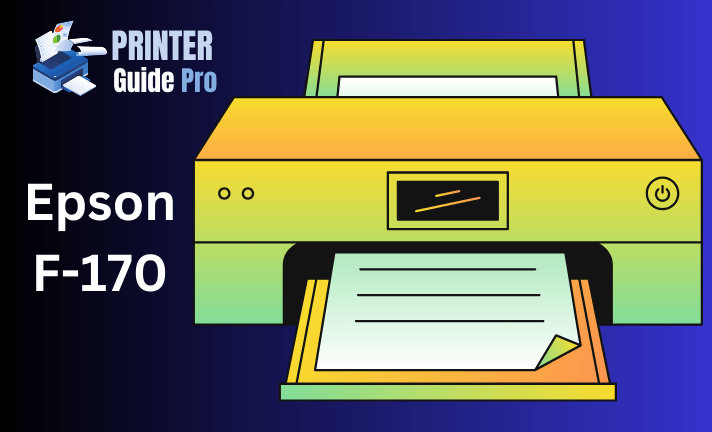
Epson F-170 is a budget true-sublimation printer by the company. Its pricing is competitive with the Sawgrass SF-500, and it prints 8.5 x 11′′ sublimation patterns. Anyone searching for a low-cost sublimation printer should consider this machine. Converting an inkjet printer presents a challenge for them.
A DPI of 1200 * 600 is supported by this sublimation printer, which is suitable for modest graphics. Because of the average resolution, the result won’t be extremely defined, but it will still be useful for hobbyists and t-shirt sublimation.
The Epson F-170 has an auto-feed tray. It can fit 150 sheets of sublimation paper. The printer has a decent print speed and a separate ink tank. The printer and four bottles of the approved ink are the only sublimation supplies included in the package.
Replacement ink for this printer retails at $25 per 140 ml bottle. This price is cheaper than the official Sawgrass ink.
You can’t grumble about the $400–450 price range. There are numerous communication options available with this printer, including Bluetooth and Wi-Fi. Epson doesn’t include its official printing software for sublimation printers. To refine your designs, you’ll need to use Silhouette Studio or Photoshop.
Pros
- Budget-friendly true sublimation printer
- 1-year warranty
- Easily print 8.5 x 11″ designs
Cons
- No companion software included
- Doesn’t come with any sublimation material
-
Epson F-570
The Epson F-570 is an excellent option if you’re serious about launching a sublimation business or if you want to replace your office’s sublimation printer with a more potent model.
After this model, the price of Epson sublimation printers shoots up to $8000 and up for the 44” models.
With a resolution of 2400 x 1200 DPI, the Epson F-570 can print graphics up to 24″ by 100″ in one sitting. From a business perspective, this wide-format printer can print a batch of small designs. You can later cut and apply them on your preferred substrate. This is a premium printer. Everything is included, including a plethora of networking possibilities. These include a bigger 4.3″ LCD touchscreen display, Wi-Fi, and Bluetooth. It also has a massive 50-sheet auto-feed tray and a cutter to split the designs into individual units.
Epson includes the whole sublimation kit. It includes 24” and 17” paper rolls and 2 full CMYK sublimation ink sets. You also receive access to the Epson Edge Print Software, which enhances the vibrancy of the design. However, like the Epson F-170, the warranty is still only good for a year. The price of the printer is $2100. It has no issues except the wide footprint. It is fit for users who need something reliable to speed up their printing process.
Pros
- Can print up to 24” designs
- Split the individual designs with the rotary cutter
- Vivid and natural print output with rich details
- Includes sublimation material and printing software
Cons
- expensive model
- Takes up a lot of space on a workbench
Epson offers two genuine dye-sublimation printers, the F-170, and the F-570. You can pick them up with a moderate investment. Yet, Epson only offers professional-grade dye-sublimation printers. These are fit for factories or large-scale production units after these two models. Be cautious to stay away from any sublimation printer that Epson has discontinued or is older than two years.
3. Workforce models
Epson Workforce printers come in two variants. One has regular cartridges, and the other has Supertank branding. The latter has the same ink tank design as the EcoTank series printers. It also has the same ease of refilling ink.
Yet, the price difference between a standard Workforce printer and a Workforce Supertank model is quite steep. So, a standard Workforce model will suffice. If filling the ink cartridge using a syringe is something you’re comfortable with.
The Workforce printers support a wide format printing size of 13×19 inches. If you choose the Workforce Supertank, you can create a powerful sublimation printer. It has easy ink replacement and wireless connectivity features.
WorkForce ST-C2100 starts at $359 but only offers a 5-PM output and isn’t superior to the EcoTank T-2800. The large paper size support is the only difference, otherwise it has the same external ink tank feature.
Yet, if you want higher PPM output, extra connectivity features, and more, the Epson WorkForce WF-7720 is a powerhouse. With a 500-page load capacity and a 10 PPM output, it fits the bill for a high-end Workforce printer. Additionally, a lot of sublimation enthusiasts favor it. However, syringes are your only option if you choose the Workforce printer type that uses ink cartridges. Each color has its cartridge, which is difficult to refill.
Occasionally, air bubbles get into the cartridge and cause it to sputter. All these problems make it hard to recommend a standard Epson Workforce printer.
Epson printers with sublimation capabilities
You should now be able to decide between the Ecotank and Workforce models. In short, eco tanks are easier to use. You only need to refill the tanks with an auto-fill bottle made by various brands. You need to purchase empty refilling cartridges for workforce models. Sublimation ink is then inserted using syringes.
Benefits and drawbacks of sublimating an Epson printer Key Points to Remember
- Printer conversion is irreversible. Once you use sublimation ink in an inkjet printer, you cannot return to regular printing.
- There are extra material costs to this craft. It includes sublimation paper, sublimation ink, and a heat press.
- Using a converted printer presents a challenging task: setting up color profiles. Precise changes are necessary to achieve the desired color output on the fabric.
- If you want to work with garments, polyester is the best material to use.
Epson EcoTank vs WorkForce for sublimation printing
Epson EcoTank printers are widely regarded as the most economical models. They have refillable ink tank systems. ET printers are also a bit more, with the ink-refilling process a piece of cake.
Epson WF printers are known for faster printing speeds. They also offer exceptional print quality and wider format prints. Of course, the EcotTank series has a few wide-format models too. WF printers have improved functionality and connectivity as well. Yet, these are more tailored for regular printing.
There are many compatible Epson printers for sublimation. It is best to consider your budget and printing size needs before picking from the above series.
Conclusion
The best Epson printer for sublimation offers an excellent and cost-effective way to get into the hobby. The best Epson EcoTank and Workforce printers for sublimation have good printing capabilities. They also offer easy conversion. For a variety of usage cases, Epson Ecotank models are typically regarded as the finest choice. Yet, they are not converted to print larger sizes.
FAQs
Which Epson Ecotank is best for sublimation?
The best Epson printers for sublimation are the ET-2803 and ET-15000. Printing on papers up to 8.5 x 14 inches is possible with ET-2803, and printing on documents up to 13 x 19 inches is possible with ET-15000.
Can one use the Epson EcoTank 2800 for sublimation?
Indeed, Epson’s ET 2800 and ET-2803 are reasonably priced and suitable for sublimation transfers. They both produce great print results.
What Epson printer is for sublimation?
The two Epson sublimation printers are the Surecolor F170 and F570. Convertible EcoTank printers are the most widely utilized and well-liked versions. The Epson EcoTank ET-2800, ET-2803, ET-2760, and ET-4760 are a few examples.
Which printer is the simplest to convert to sublimation?
Since Epson Ecotank printers use ink tanks rather than cartridges, converting any of these models is quite simple. Bottles of auto-fill sublimation ink can be used to fill the tanks.
Is the printer Epson ET-15000 sublimation?
Not a sublimation printer specifically. But if you fill the tanks with sublimation ink, you may turn it into sublimation. For those who want a desktop printer with a wide size (13″ x 19″), this is a fantastic option.
Can you sublimate using a standard printer?
No, you need an inkjet or sublimation printer specifically designed for that purpose. Piezo printheads are used, for instance, in Epson Eco Tanks and Workforce models.
Read More:

