What Is The Difference Between Epson ET- 8550 and ET-15000
The epson 8550 vs 15000 for sublimation can both print papers that are 13 by 19 inches in size. But, they differ in other important ways. This allows them to meet different printing requirements. These printers are amazing.
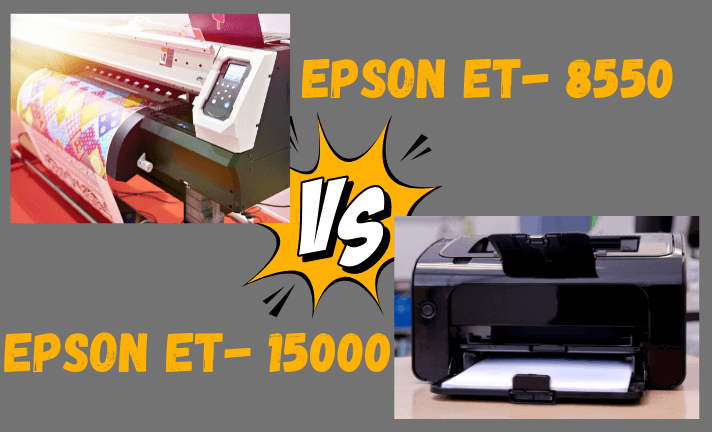
They both do the same basic tasks: printing, scanning, and copying. Their supporting ink tank colors, resolution, and paper handling set them apart. Other features also distinguish them. Thus, we’ll go over all the differences between the Epson 8550 and 15000 today.
Main Difference Between ET-8550 and ET-15000
ET-8550 and ET-15000 are different. The ET-8550 has six color built-in ink tanks (CMYK PB GY). The latter only supports four colors—CMYK only. One more significant distinction is that the ET-15000 has an automated document feeder. The ET-8550 does not. The two printers also differ in paper handling capacity.
They differ in scanning and printing resolution. They also differ in borderless printing size and a host of other features. The only similarity is that they are both all-in-one Ecotank printers. They can print large tabloid-sized documents. These multipurpose printers, particularly the ET-8550, are also excellent for sublimation. They produce excellent printing results.
Read More: Regular Mugs vs Sublimation Mugs Difference between Them
What’s In The Box
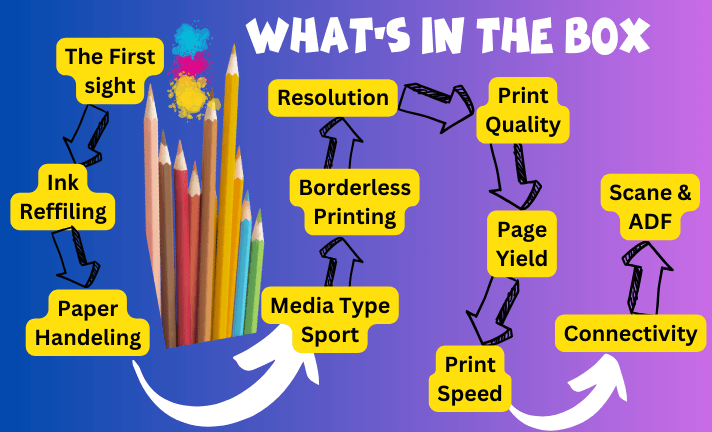
Their box included the typical things. This included manual instructions, power cords, refilling ink bottles, and so forth. You can print the ET-8550 in six colors. As indicated before, the box included six color Epson ink bottles in CMYK. It also included extra picture black and gray bottles. But, ET-15000 only had CMYK in its four ink bottles.
The First Sight
At first glance, the ET-8550 appeared to be a rectangular box. It had a neat, well-designed appearance. It was lightweight and movable on the work table. The ET-15000 seemed sturdy and long-lasting. It didn’t take up much room, although it was a little bit bulkier. It came with a 30-sheet automatic document feeder to remain productive. Both had a ton of tapes, to be honest.
Setup & Ink Refilling
The ET-15000 setup was rather easy. It required little printhead alignment, from registration to driver installation. It was like a breeze. Yet, the ET-8550 needed a little more printhead alignment. So, the setup process was only satisfying.
Both printers include auto-refilling ink tanks and bottles. There was no need for syringes during the ink refilling or filling process. Package inks were not used by me, though, as I sublimated them instead. Additionally, I utilized 6-color Hiipoo sublimation ink for ET-8550. I used CMYK Hiipoo for ET-15000.
Paper Handling (Number Of Trays & Capacity)
The ET-8550 can handle various amounts of photo paper for photo printing. Up to 100 legal-sized pages can fit in the front paper tray, and an extra 20 can fit in there for tiny images. Aside from that, you may use its 50-sheet rear paper tray to print in wide format, measuring 13 by 19 inches.
But the ET-15000 can print up to legal size. It can accommodate 250 pages in the front paper tray. As a result, it is more productive. Yet, you may print 13 x 19 inches, which is quite comparable to the ET-8550, using the rear tray. The ET-15000 can accommodate thirty 30-sheet automatic document feeders. This allows for printing, copying, and scanning. Among its most remarkable features is this.
Media Types Support
These printers can work with labels, photo papers, cardstock, and envelopes. They are adaptable enough to handle a variety of media. Yet, because ET-8550 handles more diverse paper types, it is a step forward in this instance.
It is, after all, designed for photo printing. Moreover, ET-8550 supports direct CD and DVD printing. I am aware that few people print from CDs or DVDs today. I would prefer the ET-8550 for printing photographs of various sizes. It’s also adaptable to other media.
Borderless Printing
Both printers offer varying widths of borderless prints. They are remarkable when it comes to printing borderless prints. ET-15000 can print wide to produce 11 x 17-inch prints. ET-8550 can make borderless 13 x 19-inch prints, ideal for framed photographs.
Resolution
Whatever you need to print, copy, or scan, the ET-8550 has excellent resolution. The ET-8550 has the largest print resolution of 5760 x 1440 dpi. Its flatbed scanner supports 1200 x 4800 dpi and can scan small text. Apart from that, the greatest resolution that the Epson ET-15000 can print at is 4800 x 1200. Additionally, the scanner resolution is not as good as the ET-8550’s.
Print Quality
The ET-8550 offers more ink colors, which gives the colors more contrast and hue. I have to remark that the print quality is excellent. You may print pictures to preserve them for decades. You can also create vibrant gradients with excellent color accuracy.
I’ve used the ET-15000 for a variety of craft projects and sublimation. It produces excellent printing results. But, the ET-8550 produced the most appealing results for me.
Read More: Difference between sublimation printers (Sawgrass SG500 VS Epson EcoTank ET-2720)
Page Yield
The photo Ectoank printer 8550 yielded fewer pages. We monitored the vibrant photo printing. Both printers’ cost per page was comparable. The ET-8550 has two extra colors. This makes the ink bottles a little more expensive.
But, they are still worth the investment if you want to create beautiful images. Still, the cost per page for both color and black-and-white prints was less than one cent with both models. It is advised to use ET-15000 for office and monochrome work.
Print Speed
The printing speeds of the two printers are similar. Yet, they are still somewhat different. We already discussed page yield. ET-15000 is best for monochrome printing. This is because it can print 17 ppm of monochrome pages while only producing 9 ppm of color pages.
While the ET-8550 prints in color more than 12 ppm, it prints in monochrome at a somewhat slower pace of 16 ppm. The duplex print speed may differ from this single-sided print speed. since duplex prints can be printed using both printers.
Connectivity
Both printer models include a wide range of connecting options. Wireless networking allows users to print straight from smart devices. These devices include PCs, tablets, and smartphones. These printers are the most sophisticated available.
They both have Ethernet connectors, enabling cloud printing. Included are USB, mobile printing, the Epson smart app, and a variety of other Apple apps. ET-15000 does not have an integrated SD card connector, although ET-8550 does.
Scanner & ADF
But, when it comes to document scanning, the ET-15000 offers greater convenience. The automatic document feeder enhances the product’s value. But, it prevents you from scanning many pages at once.
Even though it also has a flatbed scanner. But, the ET-8550’s flatbed scanning has a respectable resolution. It is more accurate than that of the ET-15000. This is despite lacking an ADF.
Which One Is the Best
There isn’t a better alternative if you want to print commercial-quality images. It has amazing color accuracy. But, the ET-8550 is the greatest choice because it can support more colors for photos. Because of the cartridge-free technology, it not only prints beautiful images. It also ends up costing less over time than other photo printers. Even so, ET-15000 is the best choice for photo printing. We’ve tried it to print t-shirts, tiles, and much more. But, ADF increases productivity. It also helps you when you want to finish the monochrome office task.
Epson 8550 Vs 15000 For Sublimation
Due to their ease of conversion, both models work best when used with sublimation. Both variants are suitable for sublimation printing. They also offer an external ink supply. The ink bottles that come with the packages are not sublimation ink. So, if you want to use them for sublimation, don’t use that ink.
To begin sublimating, all you need to do is buy the ink for the specific printer. Read on for a comprehensive sublimation evaluation of the ET-15000. Hiipoo sublimation inks are compatible with both of the current models. Six colors are also offered by Hiipoo for the ET-8550 and ET-8500 models.
Faqs
Can Epson ET-8550 be used for sublimation?
A: It can, but for that, you should investigate any of the other ecotank printers. This printer has six colors and is set up for DTF printing. It is a waste of money to buy this to convert for that use because sublimation does not print in white.
Is the Epson EcoTank 15000 good for sublimation?
You need to use the included syringes and needles. Fill the Ecotank ink tanks with Inktec Sublinova sublimation ink. Do this before you can begin printing. The Epson Ecotank ET-15000 is a great option for anyone. It is looking to start sublimation printing hassle-free. It’s simple.
What is the difference between ET-15000 and ET-8550 sublimation?
Our Conclusion. The Epson EcoTank ET-15000 is inferior to the Epson EcoTank Photo ET-8550. The ET-8550 prints somewhat faster and delivers documents and photographs of greater quality. The ET-8550 also produces higher-quality scans. But, unlike the ET-15000, it does not have an automated document feeder.
Conclusion
Both types include adaptable features that are appropriate for different uses. Users have found that for certain types of printing, both inkjet printers work well. Which is best for you will depend on your demands and specifications. Both printers are more expensive, but they improve your printing experience. Because ET-15000 offers greater convenience than ADF, it is ideal for workflow. But, ET-8550 works well for printing projects using photos.
Read More: Sublimation vs. Screen Printing. Understand the Difference

